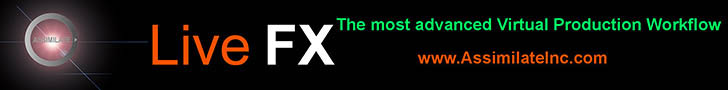Creating a Virtual Classroom

By Aaron Johnson, Sr. Product Manager, ATEN USA
- What does a virtual classroom mean?
- Hybrid / In – class / At home
- Tools that can help
- Hybrid virtual classrooms
- In class & at Home
- Other considerations – computer lab access
- Transitioning back to normal
A virtual classroom is meant to replace the real-time learning environments of schools with engaging and interactive group learning from teachers. Since the impact of COVID-19, most of us have come to conclude that virtual classrooms aren’t where they should be in terms of technology and participation. In this article, we will cover best practices to consider when setting up an entirely online and live classroom, along with the hardware requirements for a fully functional virtual classroom setup. We will use examples that exceed a simple one teacher, one, whiteboard setup, and look into enabling remote computer labs.
First, let’s look at what every virtual classroom needs.
The first thing is ensuring having a high-quality upload rate. To upload at 1080p at 30 frames per second, it is recommended to have about 8 Mbps upload speeds. The upload rate is the biggest factor when it comes to the quality of audio and video stream of the virtual classroom. Most major streaming and virtual meeting platforms have specific guidelines regarding the amount of upload speed required for a particular quality of audio and video. This should be the main determinant when choosing to stream from home or an existing classroom setup.
The second is a high-quality camera (or cameras) to capture high-definition audio and video. Before buying a high-quality HD web camera, there are many products available to convert an HDMI output directly to a USB video device class, allowing you to convert HDMI video output from a DSLR camera or camcorder to a USB web camera signal directly to a computer. If you already have a favorite digital camera or camcorder in possession, this is a cheaper option with the same quality input. This device is known as an HDMI to USB-C UVC video capture device. It is important to ensure that the video capture device is capable of outputting the resolution that matches the existing DSLR or camcorder.
Now to talk about audio. Most computers are meant to capture audio that is immediately in front of the device. If one wants to teach from a distance, such as using a whiteboard, or moving around while giving instruction, one must ensure that the audio input meets those needs. Using a DSLR or camcorder, one can run audio through the built-in camera microphone. In hybrid environments, a portable microphone or some type of overhead microphone might be more suitable. Choosing an option that works best and doesn’t compromise audio quality is key to effectively and clearly communicating new material.
Another consideration is good lighting. Whether it’s small content studios or movie productions, good lighting is always important. Let’s face it, classrooms aren’t always the most well-lit spaces. Good lighting can make poor cameras look good. Always ensure that there is a good light source behind any camera that is being used. It could be a simple clip-on light to a professional LED light stand that can help make sure the camera can capture a nice image.
Now that you’re thinking of cameras and microphones, let’s talk about putting that together with video capture and streaming devices. Simple video capture devices are a great way for a single camera to be converted into USB. However, educators don’t always want to be sitting down and sometimes need to be close up to a diagram or use a whiteboard. When capturing multiple angles is required, it takes something more than just a standard, single computer setup. This requires better AV management and planning. Streaming and video capture devices are great for enabling better professional like productions for streaming classrooms.
Streaming and video capture devices range from complex to a simple two camera operation, with features included for streaming without using a PC, professional transitions, layouts, and better audio and video stream management. Additionally, it makes streaming to multiple platforms at once possible.
For more complex streaming, hybrid classrooms in places such as a lecture hall, will have additional considerations. Places with existing AV systems in place need to consider how to input audio and video into a stream, utilizing the existing AV set up. For this type of situation, ensuring that the streaming appliance can handle the specified audio standard used by the existing AV system and video inputs. In this setting, one might need to choose a streaming appliance that allows for an XLR input.
Another consideration is the loop out capability of a streaming appliance, allowing the educator to view the visual of the ongoing stream, or the in-person students to view a video that is also being captured by the streaming appliance. Streaming is often captured at 1080p resolution which means most streaming appliances have a loop-out of 1080p. However, there are solutions on the market that allow for 4K loop-out even if it is capturing a 1080p stream out.
In situations where a computer lab is required for classes that teach subjects such as 3D modeling, CAD, or any classes that require licensed software that can’t be shared off campus, KVM over IP could be used for remote access during remote learning sessions. Using KVM over IP allows for remote use of keyboard, video, and mouse signals through specialized hardware that enables true remote access to a computer. This allows students to use specialized computers remotely from any location, allowing teachers to teach and monitor each student’s computer projects simultaneously.
While hybrid and streaming classroom requirements might have caught us all by surprise, there will be an ongoing benefit to streaming any classroom to remote students who are unable to attend class. Imagine sick days no longer putting students behind in their work or being able to attend class during travel periods. There is a use case for remote education beyond pandemics. Higher education institutions are seeing the benefits of remote learning and have started to offer their students recorded as well as live-streamed lectures.
Today, with expanding bandwidth capability, truly remote solutions are available. Education from anywhere is a real possibility and the pandemic has shown that students, teachers, and educators can adjust to a new normal of remote learning. These solutions can be used long term to serve learners who live in remote locations, will have extended periods of absences due to medical, or personal reasons or just want to learn from the comfort of their bedroom.

Aaron Johnson enjoys helping customers achieve stability, solve complex problems, and become more efficient in their day-to-day operations. He has been with ATEN for over 15 years holding various technical roles and currently is a Senior Product Manager. For the last few years Aaron has managed ATEN’s solutions around KVMs for databases, control rooms, government and healthcare. Aaron has helped many of ATEN’s end users with choosing the right KVM solutions for them and helped lead ensure a high level of customer satisfaction.