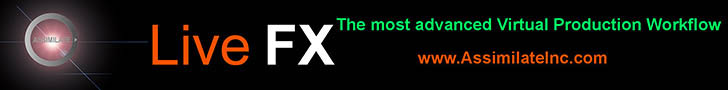Urban Sled’s DaVinci Resolve Studio Workflow: Collaborative Editing, Grading and VFX Without the Conforming

Anyone working in the 80s and 90s in post and broadcast remembers the sneaker net. Running tapes around a newsroom or post house and hoping the elevator wait is not long because running up 10 flights of stairs won’t work with the looming deadline.
With digital workflows, a new type of sneaker net formed that replaced physical tapes with portable RAIDs and isolated workstations working on different parts of a project. Digital workflows were supposed to bring everyone together, not waste time with panicked, last minute conforms trying to get an edit from a workstation using one type of software to a workstation down the hall using a different VFX program.
New York City’s Urban Sled production and post studio had enough.

Urban Sled creates media for screens large and small and provides production and post production for some of the world’s largest corporations, advertisers and media companies. At the 2,000 square foot headquarters, the team preps shoots, edits, color corrects, composites, does sound mixing and creates 2D and 3D graphics.

In order to combat the wasted hours and not being able to seamlessly collaborate, Jedidiah Mitchell, director, colorist and VFX artist, built Urban Sled’s new collaborative workflow.
He explained a challenge Urban Sled regularly faces, “We make event-driven content for some of our biggest clients, so it’s time-sensitive and the subjects aren’t available until the last minute. For instance, we’d be hired to make spots to promote a partnership with an award show. That might mean three to five scripted shoots with different celebrities, products or locations related to the event. The content needs to go live before the show, featuring award nominees who have only just been announced and that will only be relevant to the brand for a few weeks.
“The window from concept to shoot to ship is incredibly narrow, often incorporating footage from past years, other agencies and multiple concurrent shoots of our own. We need to cut all the fat from our workflow and get into post immediately, before shooting has even wrapped. On top of all that, most of these spots feature at least two big brands, so the quality expectations are high, and we need to be flexible enough to address any client notes we receive, just like we would on a TVC.”
Consolidating Editing, VFX and Grading onto DaVinci Resolve Studio

When Mitchell first started working with Urban Sled, the post house was using a mix of different NLE and VFX software along with DaVinci Resolve Studio for grading. This required extensive round-tripping and conforms, as well as repeating tasks when the inevitable changes came in after picture lock. Time was being wasted, and it was a serious drain on the studio and its employees.
“We made it work for a long time, but by mid-2018, Urban Sled was shooting, editing and finishing too much content to handle efficiently without some kind of collaboration,” Mitchell said.
He continued, “Around 2016, DaVinci Resolve Studio slid into the picture because of the performance. It started in the color suite where we needed real-time playback but seeing what my DaVinci Resolve Studio workstation could do inspired a lot of interest from editors too.
“As Blackmagic Design added more features to DaVinci Resolve Studio, the editors at Urban Sled began switching for the performance. At first, we used disk databases, one per workstation, but there was still a lot of overhead transferring projects from Mac editing systems to the DaVinci Resolve Studio color suite, so in 2018 we started looking at the next step up: shared databases and storage.”
After starting to edit in DaVinci Resolve Studio, Mitchell made the move to using Fusion Studio for VFX work.
Mitchell explained, “Every commercial project today needs some kind of beauty retouching, product replacement, rig removal, etc. Our tools have to be integrated and flexible enough to keep up with a changing edit but also powerful enough to handle heavier CGI compositing when it’s needed. We used to do everything in different VFX software, but the licenses were expensive to maintain for our size shop, so when Blackmagic Design bought Fusion, I picked it up immediately.
“Using a racked renderfarm, I installed Fusion Studio render licenses on all the nodes, and now I can kick out tasks to the farm, move on to the next shot without bogging down my workstation, and everyone collaborating on the project in DaVinci Resolve Studio can see VFX shots in their edits updating in real-time as the frames are written to our shared storage.”
Urban Sled’s Collaborative Workflow
DaVinci Resolve Studio is designed for collaboration from the ground up so that everyone can work together in parallel on the same project at the same time. Each artist gets a page with the dedicated tools and interfaces needed to get their specific job done. All of the work is tied together and managed by a database, universal timeline and advanced image and sound processing engines. This makes it possible for editors, colorists, VFX artists, animators and sound engineers to work together simultaneously. Customers no longer have to deal with importing and exporting files, translating projects, losing work or conforming and managing changes.
“Built around DaVinci Resolve Studio, we’ve now got a fully collaborative setup running with four workstations directly connected over 10G, plus more low priority workstations and a Fusion Studio renderfarm on a 1G network,” said Mitchell. “We’ve been hitting it daily for about three months without any downtime. It would be very hard to go back to isolated storage because this setup is incredibly productive and well worth the investment.
“Beauty and product spots benefit hugely from DaVinci Resolve Studio’s color and live compositing tools, while larger campaigns with many deliverables benefit more from the workflow efficiencies. Not all projects benefit equally, but the more we unify our workflow the better it works for all our clients.
“For example, on some jobs we’re simultaneously delivering a longer brand film, a handful of broadcast spots and dozens of unique cut-downs for social media. I could be grading the first spot while an editor is still cutting it in the next room, while another editor is starting the second spot and an assistant is logging and loading the third spot.
“Maybe 50 percent of the footage is common across all of the spots, and because we’re in one DaVinci Resolve Studio project together using collaboration, Remote Grades and shared storage, the shots I’ve graded in the first spot are already finished in the second and third spots before they’ve been fully edited. And when we get notes back from the client, changes I make are rippled throughout the project automatically. That is a huge deal when we have 30 deliverables on a tight deadline. “
Urban Sled also does sound mixing in-house and has begun testing DaVinci Resolve’s Fairlight audio post tools. In the next year, it plans on replacing its existing audio and motion graphics software and having every part of the studio, other than CGI, working collaboratively in DaVinci Resolve Studio and Fusion Studio.
Mitchell concluded, “It really is life changing — ballpark estimate, I think we’re saving up to 20 percent of our labor overhead on jobs, and we’re actually going home during crunches.”