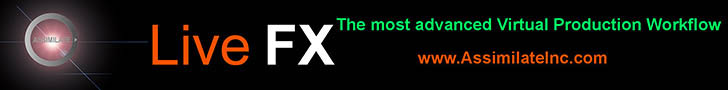Scratch Play Pro Review

by Stephen Schleicher
If you are looking for a responsive camera format player and transcoder that is light on system resources, and supports looks and metadata management, then SCRATCH Play Pro from Assimilate may just be the all in one tool for all of your playback needs. The application was released in July 2018, and after using the software for a month, it is hard not to find a reason to add SCRATCH Play Pro to your workflow.
SURPRISINGLY INCLUSIVE
When it comes to media file playback, the last thing I want to do is spend any amount of time tracking down a decoder or driver for my system. Additionally, I really don’t want a lot of different applications open and waiting for a media device to attach to start any kind of automatic transfer to my hard-drive. On launch, SCRATCH Play Pro supports a huge list of camera formats and media files including DPX, TIFF, TGA, and OpenEXR, to name a few. This means users can quickly offload media, and instantly playback the file on a laptop in field or on a beefier system back at the edit bay.

One of the first things that stood out to me when using SCRATCH Play Pro for the first time was how quickly it launches and plays back media. It feels very light, and with a relatively small file size (264MB), this is an application that doesn’t overload your system resources. I was blown away by how fast and responsive SCRATCH Play Pro is with every click of the mouse. I’m accustomed to running into a slight delays in other systems, but with SCRATCH Play Pro, it is click and go – it is so fast you’ll probably wish all of your applications would take a cue from Assimilate.
COLOR CORRECTION
SCRATCH Play Pro is designed for Digital Imaging Technicians (DIT), and allows users to do basic color correction and color grading in the field. With SDI output support for Blackmagic, AJA, and Bluefish444, a DIT can quickly create a look and send the results to monitors on set for the cinematographer (and others) to review quickly. Likewise, if a particular look or color grade has already been determined before the shoot, SCRATCH Play Pro allows users to import 1D and 3D LUTS, and CDLs and apply the grade to the footage. And because SCRATCH Play Pro supports multiple versions of a clip in the timeline, users can quickly duplicate a shot, and apply different looks and grades to each one to offer to the director or cinematographer.

If you are doing color correction and grading, users are going to need solid tools and controls to monitor the footage. SCRATCH Play Pro includes vector scopes, a histogram viewer, curves adjustments, and waveform monitors. The controls to adjust the image are easy to use, and if you have done any color correction you’ll be able to use these features without a problem.
Another feature of SCRACH Play Pro that impressed me was the ability to export your look (same formats as above) as part of an ALE, or as a stand alone color correction file (.cc) that you can then import into your edit system of choice. It sounds simple, and it is. During a recent edit, I decided to color correct my files using SCRATCH Play Pro, exporting the information as a stand alone color correction file, and applying the .cc file to the clips in Adobe Premiere Pro. This literally was a load and done process, which made me do a double take as I’ve become so used to processes taking longer than they should in my workflow.
TRANSCODING
While color correction and grading is the primary function of SCRATCH Play Pro, it is the transcoding feature that I was most interested in. Sure, being able to playback any media format is a plus, but it really doesn’t matter if you can’t export a color corrected version of the file to share with others outside of the edit bay. And that file needs to be small enough so as to not bog down the system of the end user.
For me, I am not very pleased with the encoder I have been using to generate proxy files for my multicam 4K edits in Adobe Premiere Pro, as the encoder takes forever to generate a proxy files, often slows down my entire system, and on multiple occasions has locked the system up completely causing me to lose all my work. Transcoding and exporting from SCRATCH Play Pro is probably the easiest task you’ll do in the system. You can export into H.264 (up to 10-bit), H.265/HEVC (up to 12-bit), and Apple ProRes, which is really impressive considering Windows users don’t have easy access to that codec.
The first thing that surprised me when using one of the default settings for transcoding was the large size of the file compared to the other media encoder I have been using. Files were at least three times larger. I was frustrated by this, until I realized it was the fault of the user (me), and a quick change in quality and output aspect ratio to more closely match that of the other application, resulted in not only a smaller file, but a file that was significantly smaller – about half the size of the other system – and looked just as good.
A one minute file took 30 seconds to encode on SCRATCH Play Pro, while it took the other system 45 seconds for the same file. Multiply that by 60 and I’m saving 15 minutes per hour using SCRATCH Play Pro, and for my projects that usually have 2 hours of footage per camera, that time savings means I can get to the edit more quickly, and get the final project out to our viewers even faster. For those that need to go directly to an online service, SCRATCH Play Pro allows you to publish directly to SCRATCH Web, Vimeo, YouTube and Facebook.
I did not get to test the VR capabilities of SCRATCH Play Pro, but if it is anything like SCRATCH VR (hint: It is, because it is the same base system), then those working in the VR environment will find this application useful.
PRICING
Not too long ago, SCRATCH Play was a free application, but with the added features in SCRATCH Play Pro, Assimilate has opted to charge a monthly fee of $19.99. While the initial reaction might be negative, keep in mind this totals less than $250 per year. If you are a digital imaging technician, chances are your day rate will cover a full year of licensing. Personally, I would have liked to see Assimilate launch SCRATCH Play Pro at $9.99, as it would give the company a chance to increase the price as new features are added in the future. At the end of the day, however, $19.99 a month isn’t a huge burden when you consider the long feature list, and how often you will be using the application.
BOTTOM LINE: STRONG BUY RECOMMENDATION
I’ve mentioned before that the Assimilate SCRATCH interface takes a bit of getting used to, and there may be a bit of a learning curve for new users, but once you are over that hurdle, SCRATCH Play Pro is a breeze to use. The application is powerful enough to handle color correcting tasks, but is light enough that it won’t bog down your system. I like the transcoding option as an alternative to other transcoders, and the price is right. Assimilate SCRATCH Play Pro is going to get a lot of use by me going forward, and I would recommend any one working in the industry to check out SCRATCH Play Pro for themselves.
For more information
SCRATCH Play Pro
Price: $19.99
Free Trial: Yes
www.assimilateinc.com/products/scratch-play-pro