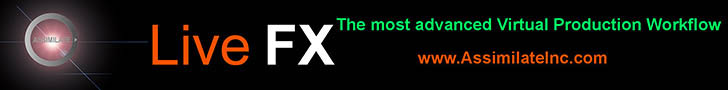Interview: SCRATCH Delivers Flawless Performance for Barend Onneweer’s “Instant Dreams”

Barend Onneweer sees beauty in the perfection of the details for his digital cinema projects that include visual effects, animation, documentaries, feature films, short films, music videos, and more. In his studio, Raamw3rk (www.raamw3rk.net), in Gouda, The Netherlands, he has set up a SCRATCH post-production workflow that gives him flawless performance for perfecting his work.
One of his recent projects, the documentary “Instant Dreams”, tells the story of a group of scientists who were trying to unravel the chemical formula of the Polaroid camera. Advocates for a new Polaroid camera and former Polaroid-users eagerly await its rebirth. Each person, in their own way, tries to keep their instant dream alive.
“Instant Dreams” was produced by Pieter van Huystee Film & TV, one of the leading documentary production companies in The Netherlands for over two decades. Willem Baptist was the writer and director for the project, which was a two-year effort. After many years of a long working relationship together, Baptist had the confidence in Onneweer to make his vision a reality. Gregor Meerman was the cinematographer.
Onneweer discusses his role as the post-production artist for this “Instant Dreams” story.
- What camera(s) was used
for the shoot of “Instant Dreams”?
Most of the project was shot on various types of ARRI digital cameras (www.arri.com): the Alexa, the Alexa Mini, and Amira. Additional material was shot with a Panasonic GH4 on a gimbal and a drone. A Black Magic Pocket camera was used for some additional shots.
- What files did you receive to ingest to conform?
All in all, I was working with a real puzzle of different file formats. he Alexa material was shot as ProRes Log C, in a mix of 2k and 4k. The GH4 material was 4k mpeg 4, and the pocket camera shot DNG raw files in 1080p.
Additionally, the film has some archived material, ranging from 16mm scans that came in as DPX sequences to TV commercials from the 1980s that were transferred from analog tape to DVD to files.
- What were your post-production tools?
I have used Assimilate’s SCRATCH as the main data management-and-version control hub on several very effects-heavy feature films before, so I was quite comfortable with this type of camera-format puzzle.
For the edit all material had been transcoded to ProRes LT. So first thing, I brought in all the original camera files into SCRATCH for conform from the EDL. For the documentary, the shooting rate could be very high, so I used SCRATCH to collect and consolidate all the takes that were actually used into a 2k timeline.




I decided to denoise all the material before grading. Although the ARRI digital material is typically not very noisy, and the noise structure in the Alexa material has a pleasing quality to it. By removing the noise, I had more room to play around in the grade, which makes it easier to get a consistent texture among all the different materials.
My not so secret weapon for denoising is Neat Video, which I run in SCRATCH as an OFX plugin. Although the results are on the verge of magical, it tends to be a bit slow so I rendered to 16-bit DPX.
A useful side effect of the denoising is that after denoising, the 8-bit 4k material from the GH4 and the down-sampling becomes pseudo 10-bit. Although the GH4 image is definitely a bit more fragile in the grade, and doesn’t tolerate being pushed around as well as the ARRI material, this preparation greatly helped when I later had to match the colors in the grade from the different cameras.
During grading and finishing the production assistants were continuously looking for better versions of the archived material. During the edit they had used any file they could find, including highly compressed YouTube clips and some stock material. While I was working new versions of these shots would arrive, which I would then easily drop into the SCRATCH timeline.
- Did you create any of the VFX?
I provided all visual effects, animation and compositing for “Instant Dreams”.
Early on in the project, while they were still shooting and prior to editing, I started work on digital 3D animations that convey some of the Polaroid chemical processes in a poetic, dreamy way. These animations were created and rendered in Maxon’s Cinema 4D, and then brought into SCRATCH for further grading.
I also did a lot of work on the archived footage. High quality scans from the original 8mm and 16mm film were acquired for some of the material, but there were also a lot of highly compressed transfers for which no originals could be traced. Since we were also filling up the 2k cinemascope frame, we needed to scale up a lot. I usually started by denoising, removing pull-downs if present, and matching framerates. After up-scaling I added grain back in and tweaked the colors.
- Did you collaborate with the client to get set the look and feel for the film?
All in all, the client review sessions were very relaxed and collaborative. I started out with my usual process of playing around with the footage to get familiar with it. In this case, while working on the conform and restoration of the archived footage.
The edit had been done with the standard ARRI Log C to Rec 709 LUT, which tends to be a bit harsh. I created a base grade in SCRATCH using master curves and hue and sat curves to create a baseline that looked similar. Although I may eventually totally abandon that starting point, I find it sometimes helps to understand what the director has been looking at for months during the edit.
When the conform and denoising was done, the director and cinematographer came to the studio for a first session. This is where we explored some possibilities and what I call the “grading philosophy” of the picture. That sounds a bit more heavy-handed than it is, but each project has a different character. Apart from setting the overall tone in terms of contrast and saturation, it’s also about whether the narrative needs scenes to be very consistent, or whether some scenes can have a very different look. In this case, the story covers many different striking locations, from Times Square at night, to a surreal photoshoot in the Nevada Desert under the blistering sun, to the laboratory where scientists are re-inventing instant film.
The raw material of all these locations already had a very distinct look, and together with the director and cinematographer we decided to embrace and emphasize the palette of the different scenes.
This film was ultimately Willem Baptists vision and this was supported by the production company as well. Willem would have the final call on all creative decisions. But having worked with Willem on many other projects we know each other well, which really made us creative partners during the post-production of “Instant Dreams”. I was involved early in the process to create animations, but we also had frequent talks about the best way to approach some of the more difficult shots: whether to create something on set, or do so in post-production. This type of collaboration really streamlines the creative process for all parties.
- How did you use finishing tools for “Instant Dreams”?
Even during the grading process, we added grain back in. I used the FilmConvert OFX plugin for this, with all the additional film color settings disabled, leaving just the grain. FilmConvert has a nice way of laying the film back into the image.
SCRATCH was also used to composite the titles onto the image, that were rendered with alpha channel from Adobe After Effects.
When the film was complete, I used SCRATCH for the color-space conversion to P3 XYZ, and exported jpeg 2000 frames for the DCP.
Rendering the jpeg 2000 straight from the SCRATCH timeline allows me to make adjustments on single shots and do re-rendering for just those shots for the DCP.
Although I use a calibrated projector when
grading for cinema, we usually do a test screening of the DCP in a cinema so we
can look at it with fresh eyes. After the test screening, I made a few notes
for a handful of shots. Back in the studio I could just tweak those and export
only those shots to jpeg 2000 and repackage the DCP.
- What were your deliverables?
“Instant Dreams” is doing a theatrical run and will also end up on television, so the first deliverable was the DCP. For archival, we’re doing 16-bit tifs as the master and the usual ProRes copies for easier handling.
- Tell us about the performance of the SCRATCH tools and workflow for “Instant Dreams”?
The answer is very straightforward: the SCRATCH performance is flawless.
My work on Instant Dreams involved conform, effects, animation, titles and color grading and I was easily shifting between these tasks a lot. The conform and data management tools are really powerful, and being able to start grading, bring in new versions of effects shots, replace an archived shot, add titles, continue grading is really important for me. It’s a bit of a jack of all trades in a very good way.
At a more subtle level, SCRATCH is extremely responsive. Especially with all the material converted to DPX on an SSD RAID, SCRATCH just flies through the footage.
In addition to its powerful data management and organization, SCRATCH accepts almost any file type you could throw at it, so I bring everything in natively. The only reason to convert to DPX in this case is for the noise removal to render.
During grading I use the curves tools a lot. They allow for really detailed precision. The HSL keyer still often surprises me. Sometimes I think it will be impossible to isolate a skin tone, and then after some tweaking the HSL keyer will do it. I’ve often wished for that same keyer to be available in other tools.
Something that’s harder to quantify, but SCRATCH feels really responsive especially when running DPX off an SSD RAID. Shuttling though the shots, tweaking things here and there, just feels extremely direct. On some other systems, I’ve noticed a really subtle sluggishness that is not really interfering with the functionality, but is an annoyance nonetheless.
- What were the comments by the client about the final results?
I talked directly with Willem Baptist for his comment: I wanted to make this movie an ode to the mystery, magic and dreaminess that is associated with the iconic analog Polaroid image. In working with Barend and Gregor as creative partners we had a goal to bring part of that magic, I associate with analog film material, into the shooting and color grading. Finding the right type of contrast, saturation and grain ratio was crucial; not to emulate film per se, but we didn’t want to be distracted by the “feel” of reality either.
Sometimes these abstract and subjective notions of how a movie should look and feel are hard to put into words, or literal settings of a color profile or technical adjustments during color grading. In the end, it all comes down to the journey you undertake with the creative people you are willing to trust in that process. By working so long with Barend on multiple projects during the years we have a good understanding of each other’s aesthetic language; though it never gets old fussing about when red is really red or whether blue isn’t actually magenta.
See more of Barend Onneweer’s work at www.raamw3rk.net.