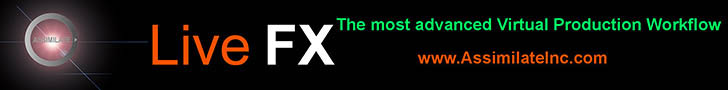Dynabook to Showcase New AR Software During AWE 2019

Now Delivering Task Flow Capabilities Designed to Improve Efficiency,
Quality & Operating Flexibility
SANTA CLARA, Calif.–(BUSINESS WIRE)–lt;a href=”https://twitter.com/hashtag/6thGeneration?src=hash” target=”_blank”gt;#6thGenerationlt;/agt;–AWE Booth #811 – Dynabook
Americas, Inc. (formerly Toshiba America Client Solutions, Inc.)
today announced the availability of Vision
DE Suite™ 3.0 with Task Flow capabilities. This new feature includes
hands-free task flow, task flow creation, task flow assignment and task
flow reporting all designed to improve efficiency, quality and operating
flexibility for enterprise customers. The addition of Task Flow
capabilities to the Dynabook AR software reinforces the dynaEdge™
AR Smart Glasses as the premiere Windows-based, enterprise-grade AR
solution on the market.
Dynabook plans to demonstrate Vision DE Suite 3.0 on its award-winning
AR smart glasses at AWE 2019 this week in Santa Clara, Calif.
“We continue to add important features to our Vision DE Suite to create
a complete AR Solution designed to improve efficiencies for enterprises
with frontline and field workers,” said Phillip Osako, vice president,
marketing and engineering, Dynabook Americas, Inc. “The addition of Task
Flow capabilities demonstrates our commitment to understanding our
customers’ needs in the wearable enterprise marketplace.”
Vision DE Suite 3.0 is a software engine designed to maximize the
functionality of the Dynabook innovative AR solution called dynaEdge™ AR
Smart Glasses. These smart glasses are a completely wearable AR solution
and combine the power of a Windows 10 Pro PC with the robust feature set
of industrial-grade smart glasses. Designed for enterprise customers,
Dynabook’s dynaEdge AR Smart Glasses packages together the company’s
dynaEdge AR100 Head Mounted Display (HMD) with its dynaEdge Mobile Mini
PC for a completely wearable PC system maximizing mobility, productivity
and security without compromising flexibility.
Dynabook engineered the task flow with hands-free task flow, task flow
creation, task flow assignment and task flow reporting capabilities.
These features are intuitive, easy-to-use and ideal for industries
requiring hands-free, step-by-step instructions, such as maintenance
instructions, manufacturing standard operating procedures and training.
To develop task flows, the Vision DE Suite 3.0 task flow creator is a
simple, drag-and-drop application that allows task flow designers to
easily incorporate audio, video, photo and PDFs to create highly
detailed instructions and training materials.
Vision DE Suite 3.0 offers fast and easy navigation by grouping device
functions into three color-coded menu categories: Communications, File
Viewer and Tools. From these three menus users can take photos, record
and stream live video, retrieve reference materials, access diagrams and
receive text messages. This easy-to-use approach to navigating a robust
solution elevates productivity and improves efficiency. In addition, the
software suite includes the Dynabook Mobile Management Console which
offers IT managers and organizations advanced synchronization and
centralized device management capabilities. Vision DE Suite delivers the
productivity and efficiency critical to enterprises.
Vision DE Suite 3.0 also delivers the following features Live Video
Collaboration Call, Photo Capture, Video Capture, PDF, Photo and Video
Viewer, Real-Time File Synchronization, Remote Management Console,
Flexible Navigation/Control, Voice Commands and Real-Time Alerts.
Dynabook will offer a version of Vision DE Suite 3.0 without Task Flow
capabilities.
Live Video Collaboration Call
This advanced two-way communications feature allows the wearer to live
stream1 their work with the helpful eyes of a remote expert
or supervisor watching and available to provide real-time advice or
instructions to ensure a job is completed properly. Photos can also be
sent with annotations during the live stream to assist with the task.
Photo Capture
This feature allows users to activate and control the high-resolution
camera on the head mounted display to capture and store photos on the
device or the network with ease. This capability is essential for any
diagnostics, quality assurance or archival purposes.
Video Capture
Use the video option to easily record and store high-quality video from
the point-of-view (POV) of the worker wearing the dynaEdge AR Smart
Glasses to create a unique perspective for training purposes as well as
situational assessments.
PDF, Photo and Video Viewer
This feature allows users to find, open and view manuals, diagrams or
videos stored on the dynaEdge AR Smart Glasses solution. With this
information readily available and hands-free via the HMD eliminates the
need for paper-based resources to improve productivity and reduce
operating costs.
Real-Time File Synchronization
A component of Vision DE Suite 3.0, the Dynabook Mobile Management
Console provides two-way sync capabilities for organizations. From a
centralized location, an IT professional can push work-related data to
the entire team or specific users. Frontline workers can also upload
data captured in the field to a centralized location.
Remote Management Console
Vision DE Suite 3.0 can manage multiple users and dynaEdge devices via
the Dynabook Mobile Management console. Administrators can create and
manage individual profiles, monitor asset location and usage to ensure
improved productivity, labor efficiency and operational flexibility.
Flexible Navigation/Control
Users can also navigate the Vision DE Suite 3.0 interface in a variety
of methods, including a touchpad and programmable buttons on the head
mounted display (HMD) or directional buttons on the waist-mounted
dynaEdge Mobile Mini PC.
Voice Commands
Allows users the ability to navigate menus, take photos and record video
with simple voice commands. This feature improves a user’s speed to
perform tasks while keeping their hands free to focus on the job.
Real-Time Alerts
Receive important task-related and emergency alerts via Messages1
in the Head Mounted Display.
Dynabook’s AR solution provides Document Viewing, Live Video Calls,
See-What-I-See, Photo/Video Capture, Alerts/Messaging, Workflow
Instruction and Barcode Scanning capabilities making it ideal for a
variety of use cases, including Maintenance, Remote Expert,
Manufacturing, QA Inspection & Audit, Logistics, Training and Knowledge
Transfer.
dynaEdge AR Smart Glasses
The dynaEdge AR Smart Glasses is the first completely wearable AR
solution to combine the power of a Windows 10 Pro PC with the
performance-based feature set of industrial-grade smart glasses. This AR
solution includes the dynaEdge DE-100 Mobile Mini PC, dynaEdge AR100
Head Mounted Display (HMD), Lens-Less Frame, USB-C™ Cable with Cable
Clip and carrying case. The dynaEdge AR Smart Glasses have a starting
price point of $1,899.99.
Dynabook developed its dynaEdge AR Smart Glasses solutions to meet the
performance demands of enterprise workplaces through the adoption of 6th
Generation Intel® Core™ M Processors, Intel® HD Graphics and
Intel® Dual Band Wireless-AC 8260 802.11ac Wi-Fi®. These technologies
allow enterprises to integrate the Dynabook AR solution into their
existing infrastructure.
For customers or application developers looking to design specialized
software for the dynaEdge AR Smart Glasses, the company offers Developer’s
Kits. These kits are available in two different configurations –
Basic and Performance to best meet a variety of industrial applications
with pricing starting at $2,399.99.
Customers interested in purchasing the Vision DE Suite 3.0, dynaEdge AR
Smart Glasses or Developer’s Kits should contact their sales
representative or email the company at smartglasses@dynabook.com.
Media Assets: Photos,
Spec Sheets and Videos
About Dynabook Americas, Inc. (formerly Toshiba America Client
Solutions, Inc.)
Headquartered in Irvine, Calif., Dynabook Americas, Inc., provides a
diverse portfolio of the enterprise-grade hardware and software
offerings, including awarding-winning mobile computers, innovative
wearable devices, augmented reality applications and security solutions.
Dynabook designs, engineers and manufactures its offerings in its
own-operated facilities to ensure quality and reliability. Dynabook
Americas is an independent operating company wholly-owned by Dynabook,
Inc., of Japan, a majority-owned company of Sharp Corporation. For more
information on Dynabook Americas visit https://us.dynabook.com/.
About Dynabook Inc. (formerly Toshiba Client Solutions Co., Ltd.)
For over 30 years, Dynabook laptops and technology have set the standard
for innovation, quality and reliability. Now affiliated with Sharp
Corporation, Dynabook Inc., continues that tradition by delivering rich
value and services that support our partners and customers in achieving
their goals.
© 2019 Dynabook Americas, Inc. All product, service and company names
are trademarks, registered trademarks or service marks of their
respective owners. Information including without limitation product
prices, specifications, availability, content of services, and contact
information is subject to change without notice. All rights reserved.
1 Requires Skype for Business
Contacts
Eric Paulsen
Dynabook Americas, Inc.
eric.paulsen@dynabook.com
(949)
583-3541