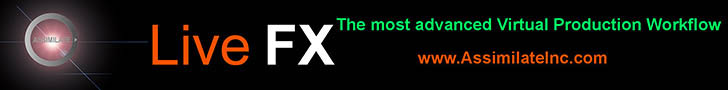Avoiding Post Production Nightmares: Behind-the-scenes of “The Nightmare Gallery”

Director Gene Blalock uses DaVinci Resolve 15 Studio for the new horror film’s VFX, editing, grading and sound design.
In the new horror film “The Nightmare Gallery,” an anthropology professor’s obsession with a paranormal mystery threatens her job, marriage, and sanity as she fights to find a missing student. Directed by Gene Blalock, the film stars Amber Benson (“Buffy the Vampire Slayer”), Kevin Chamberlain (Broadway’s “The Addams Family”), Mieko Hillman (“Teen Wolf”), and more. It’s a supernatural drama that explores what happens when obsession drives you to the edge of madness.
For Blalock, horror films extend far beyond the Halloween season. According to Blalock, “Horror is an ancient art form. We’ve terrified each other with tales that trigger the more primal, less logical parts of our imaginations for as long as we’ve told stories. I think for a while, horror was a quick cash grab for the studios. As long as you had a bunch of teenagers being killed, the story mattered little. I’ve always been more attracted to the psychological stories, films that rely on mental, emotional, and psychological situations to frighten, disturb, or unsettle viewers. I think horror is maturing and is being treated more seriously now.”
For aspiring horror filmmakers, Blalock offers this advice, “I don’t approach horror films any differently than I would another genre. As a storyteller, you need a compelling story with characters that your audience cares for – with horror, that helps since you want to have the audience afraid for what may happen to them. My best advice to others is to study the classics. Really look at what builds tension and how to shape fear so that the payoff is earned. Don’t rely on jump-scares exclusively. They should be deserved. Some of my favorite horror films don’t have a single jump-scare in them. Beyond that, get out and shoot. Try new approaches to find out what works for your story. I am still practicing and learning on each new project.”
Bewitching with Blackmagic
Blalock used Blackmagic Design’s DaVinci Resolve 15 Studio for the film’s post production, including its visual effects (VFX), editing, color grading and audio post. He paired it with a DaVinci Resolve Micro Panel and DeckLink Mini Monitor 4K capture and playback card while grading. He also used an URSA Mini 4.6K for pickup and insert shots during production.
According to Blalock, “With DaVinci Resolve 15 Studio, I like that I can move between the different pages seamlessly. In the past, I’ve had to edit in an NLE, do compositing in a VFX application, sound mix in an audio application, and then conform everything into DaVinci Resolve Studio for final color. Now, having everything in one application saves a lot of time. There is no need to spend time conforming between applications; you can just get to work.”
“As the director, I’m involved in every step of the process. For me, DaVinci Resolve 15 Studio’s layout and workflow make a lot of sense. With the NLEs I’ve used in the past, every panel and effect are on one screen, and I’ve had to dig through window after window to find what I was looking for. DaVinci Resolve 15 Studio makes it easier, with each page’s toolset customized for the task at hand. It’s intuitive and allows me to concentrate on each step of the post process,” continues Blalock.
Casting a Visual Effects Spell
Teaming up with the film’s VFX supervisor, Blalock used DaVinci Resolve 15 Studio’s Fusion page to tackle part of the film’s VFX.
“Without giving too much of the film’s conclusion away, almost every shot of the final act has some VFX elements. While my VFX supervisor was working on the really big 3D shots, I was able to go in and do a lot of the other compositing work with DaVinci Resolve 15 Studio,” says Blalock. “For example, some shots just required some environmental elements like dust or fog to be added, whereas others required invisible effects, such as sign replacement or fixing two actors’ timing in a shot.”

“The Fusion page made compositing those very simple. While editing, I could easily jump over to the Fusion page, do all my work, and then click back to the Edit page and all my work was there in my edit,” Blalock continues.
“The Nightmare Gallery” was Blalock’s first project using node-based compositing, so it required a different approach than he was used to.
“It took me a little while to wrap my head around nodes versus layers, but once it clicked it made a lot of sense,” explains Blalock. “The cool thing about nodes is that you can bring in or take out as many signals as you want. The only limitation to this is the algorithm of the specific node itself. Layer-based compositing doesn’t really show what you have done in that layer or pre-comp without displaying a flowchart. Even then, you have to dig through a list of effects to make changes. Node-based compositing lets you see exactly what you are doing and easily make tweaks. I still have a lot to learn, but it feels more natural to me.”
Enchanting with Editing and Audio
“As an NLE, DaVinci Resolve Studio is familiar and comfortable. I’m able to easily make selects from the media pool and assemble the edit quickly,” says Blalock. “For ‘The Nightmare Gallery,’ we started our edit in another application but as soon as we realized that we could do it all within one program, we moved it over. We were going to have to move the film over to DaVinci Resolve 15 Studio for grade anyways, so why not edit in the application as well? That way we didn’t have to waste time bouncing between the two applications and worrying about roundtripping.”
After Blalock moved the project over to DaVinci Resolve 15 Studio, he refined the editing, did the compositing, and finalized picture lock before doing a quick mix on the Fairlight audio page, so the audio mixer would have a good idea of what Blalock wanted.
“When I edit, I have a large number of audio tracks. I break out all the dialog into different tracks and do a lot of the sound design and foley myself. Having a full audio mixer available in DaVinci Resolve 15 Studio really makes it easy to, in some cases, finish the mix right in application, as I have with other projects, or give my audio mixer a solid idea of what I want, which is what I did for ‘The Nightmare Gallery,'” Blalock continues.
Conjuring Color
Throughout the post production process, Blalock also uses color grading to set the tone for the film and help communicate his vision to his team.
“Node-based grading makes it easy to try different looks and refine the overall look of the film. Being able to add a quick grade over the entire timeline in a single node helps when I have to send dailies to producers and the VFX artist. Even though I will go back and do a proper final grade, it really helps everyone to quickly see what I am aiming for,” explains Blalock.
“My favorite feature when grading is having the ability to qualify skin and have it remain correct through the shot while really pushing the rest of the image into a preferred color palette. Also, being able to track Power Windows makes secondary adjustments quick and painless. Overall, the ability to grab stills and compare shots makes matching them easy and saves time,” Blalock concludes.
About Gene Blalock
Award-winning, Los Angeles-based Director Gene Blalock is known for his touching, heart-warming films as much as his eccentric short horror vignettes. Bringing a decidedly human perspective to each of his projects, Gene’s works reflect our common humanity – as if from a mirror of compassion – for us to examine and consider.
Gene is the founder of the independent film production company, SERAPH FILMS (www.seraph.film). For more information, visit www.geneblalock.com.